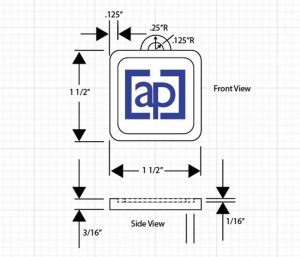Now that you have a pretty clear idea of your product, it’s basic dimensions and shape. It’s time to turn the basic sketches you made earlier into 1st draft 3D CAD designs.
 Why are 3D CAD drawings necessary?
Why are 3D CAD drawings necessary?
Just like with sketches, these 3D solid models will be help you begin to visualize and form your product idea into the final version. Think of it as sculpting, we are going to start simple, slowly chip away what is unnecessary and add details. 3D CAD drawings, when created as solid models, can easily be adjusted and changed after you have built the base model. They are also necessary for creating 3D printed prototypes of your product. If your prototype will be fabricated or cut out with a CNC machine you will need 3D CAD drawings to tell the fabricator and/or the CNC machine what to build.
Where to find 3D Moldelers (without breaking the bank).
There are many websites where you can have 3D CAD drawings done quickly and cheaply. Of course, the price will depend on the  complexity of your project. Here at Aire Plastics, we can make your 1st draft 3D Drawings and 3D Printed models or we can help you find someone to do it at a reasonable price.
complexity of your project. Here at Aire Plastics, we can make your 1st draft 3D Drawings and 3D Printed models or we can help you find someone to do it at a reasonable price.
If you want to Do-It-Yourself, there are job boards where you can find and hire 3D Modelers from all over the world. Here are just a few to get you started:
Remember, when all else fails “google it” and I’m sure you will find someone who will do great work inexpensively.
Deliverables: a few tips for creating 3D CAD Drawings.
- Have them done in Solidworks
- Ask for the files to be delivered in 4 formats:
- Solidworks,
- STEP, this is a universal file format which can be opened in most 3D printers.
- JPEG, ask for a 2D rendering of your models from all angles WITH dimensions annotated.
- PDF, Ask for the same thing as with the JPEG format but in PDF. This will come in handy, trust me.
For more information and details about creating 3D CAD Drawings from your sketches, check out this article we put together: How to Take Your Concept Sketches to 3D Models (No Sweat).
Now on to step #4 Prototypes